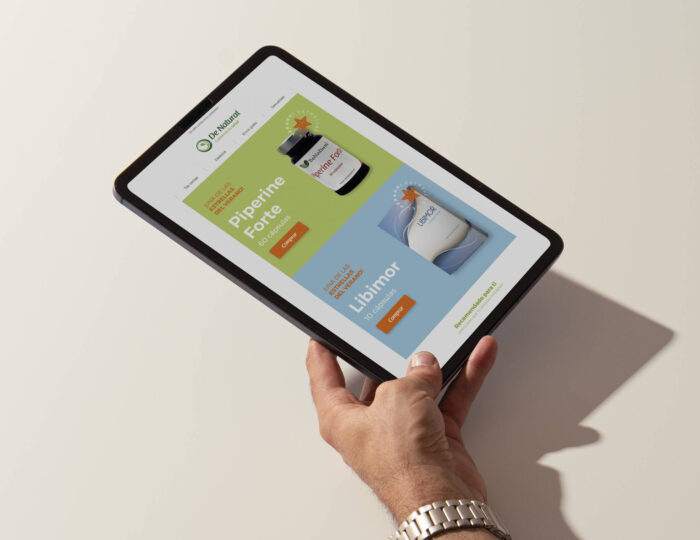User experience (UX) is one of the most important factors in designing a successful website. A site that provides intuitive, fast and enjoyable navigation not only retains visitors, but also increases conversions and long-term success. In this article, we’ll show you how to improve the user experience on your website through key design and usability strategies.
User-centred design
The first step to improving UX is to adopt a user-centric approach. This means designing your website with your users’ needs, expectations and behaviours in mind. Good UX design focuses on simplicity, functionality and guiding visitors through their journey in a natural way. For this, it is important to do prior research on your target audience, conduct user testing and get constant feedback.
Clear and consistent navigation
One of the main frustrations for users is not finding what they are looking for quickly. Clear and coherent navigation is essential to provide a good experience. Make sure your website menu is well structured, with logical categories and understandable names. Use internal links to guide users through the content, and keep the number of clicks needed to get to the desired information to a minimum. Using well-organised drop-down menus and a footer with key links improves navigability and reduces abandonment rates.
Optimisation for mobile devices
With the increasing number of users accessing the Internet from their mobile devices, it is imperative that your website is optimised for these devices. A responsive design ensures that the site looks good and works optimally on different screen sizes. Buttons and links should be easy to tap, and content should fit smoothly without the need to zoom or scroll horizontally. Google also favours mobile-optimised pages in its ranking, which makes mobile optimisation essential for both UX and SEO.
Fast loading time
Loading speed is crucial to the user experience. Studies show that if a page takes more than three seconds to load, most users will abandon it. To improve the speed of your site, optimise the size of images, reduce the use of unnecessary scripts, and use a fast hosting server. Tools such as Google PageSpeed Insights allow you to measure and improve your site’s performance, ensuring that users don’t have to wait too long to interact with your content.
Clear visual hierarchy
Visual hierarchy helps users understand the importance of each element on a web page. Headings, subheadings and the use of different font sizes guide the user and make reading easier. Using white space appropriately is equally important; a design with sufficient space between elements avoids the feeling of clutter and improves the comprehension of the content. In addition, colours and contrast should be used strategically to highlight buttons or calls to action (CTAs) without being overwhelming.
Effective calls to action (CTAs)
Calls to action (CTAs) are crucial to guide the user to perform a specific action, such as registering, making a purchase or contacting the company. CTA buttons should be visible, well placed and use clear and direct language. Placing CTAs in the right places and using contrasting colours ensures that users notice them without having to actively look for them. Also make sure that CTAs are easy to interact with, especially on mobile devices.
Clear and concise content
The content of your website should be easy to read and understand. Users are not likely to read large blocks of text, so it is best to use short paragraphs, bulleted lists and subheadings to make information more accessible. Avoid using technical or complicated language and make sure the message is clear from the start. In addition, the use of relevant images, videos and graphics can complement written content and improve the user’s retention of information.
Interactivity and microinteractions
Microinteractions are small details that enhance the user experience, such as hover effects, subtle animations or confirmation messages after an action. These interactions make the site feel more dynamic and responsive, which improves the overall experience. For example, a button that changes colour when the mouse hovers over it or a form field that displays an error message in real time are simple ways to improve user interaction without cluttering the design.
Web accessibility
Accessibility is a fundamental aspect of UX web design that ensures that all people, including those with disabilities, can use your website without difficulty. This involves using alternative text for images, designing with sufficient colour contrast for visually impaired users, and offering keyboard navigation options. Accessibility is not only an ethical and legal requirement in many cases, but also broadens your audience by making your site usable by a wider group of people.
Continuous testing and improvement
UX is not static; it must constantly evolve according to user needs and technological changes. It is essential to continuously test your website to identify usability issues, areas of friction or possible improvements. Using tools such as A/B testing, satisfaction surveys and heat map analysis will allow you to gather information about how users interact with your site. From this information, you can make constant adjustments and optimisations to improve the experience.
Improving the user experience on a website is an ongoing process that involves understanding the user’s needs and adjusting the design to meet them. From intuitive navigation and mobile optimisation, to creating clear and engaging content, every aspect of design plays an important role in user satisfaction. By focusing on UX, you will not only improve visitor retention and conversion rates, but also build a stronger and more trustworthy reputation in the digital environment.